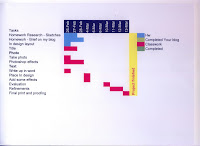copy the link into a new window and read the 13 signs of a bad designer!
http://justcreativedesign.com/2007/12/06/bad-graphic-design/
If you go to the home page of this site you will find links to other interesting articles and design websites.
Sunday, March 29, 2009
Thursday, March 26, 2009
Examples of leaflet design
leaflet number 1 is a little boring as its mainly just text. They have tried to liven it up with a cartoon dog and some fun paw prints.

leaflet number 2 has used text boxes to have smaller chunks of text. Dividing up text into manageable sections is a great technique to use for teenagers. The text boxes can have solid backgrounds (see ones on left) or be slightly transparent (see one on right)

Leaflet number 3 uses a simple colour scheme throughout - Purple, green and yellow. Its bright and attractive so appeals to a younger audience. The bo rder around the edge adds a little more interest and makes it look fun.
rder around the edge adds a little more interest and makes it look fun.
Leaflet number 4 has an excellent centre page. Bright colours immediately grab your attention. The page is clearly split in half but not with your traditional line. Word wrap has been used on the left to align the text with the squiggle. I will show you how to do this technique. The text contrast well on both backgrounds. Again the information is split into smaller chunks with the use of sub-headings in small frames. Extra depth has been added to the background by including footprints.


leaflet number 2 has used text boxes to have smaller chunks of text. Dividing up text into manageable sections is a great technique to use for teenagers. The text boxes can have solid backgrounds (see ones on left) or be slightly transparent (see one on right)

Leaflet number 3 uses a simple colour scheme throughout - Purple, green and yellow. Its bright and attractive so appeals to a younger audience. The bo
 rder around the edge adds a little more interest and makes it look fun.
rder around the edge adds a little more interest and makes it look fun.Leaflet number 4 has an excellent centre page. Bright colours immediately grab your attention. The page is clearly split in half but not with your traditional line. Word wrap has been used on the left to align the text with the squiggle. I will show you how to do this technique. The text contrast well on both backgrounds. Again the information is split into smaller chunks with the use of sub-headings in small frames. Extra depth has been added to the background by including footprints.

Wednesday, March 18, 2009
Achievement Standar 90032
Achieve - Demonstrate information processing from at least two sources from the list from either section.
Attempt has been made to reword some of the information and it is suitable for the purpose and audience. Sources have briefly been acknowledged.
Merit - Demonstrate information processing from at least two sources from the list, one must be from section 2. Information has been reworded and made suitable for intended audience and audience. All sources have been fully acknowledged.
Excellent - Demonstrate information processing from at least three sources from the list one must be from section 2. Extensive rewording to produce high-quality readible text for intended audience and purpose. All sources have been fully acknowledged.
Attempt has been made to reword some of the information and it is suitable for the purpose and audience. Sources have briefly been acknowledged.
Merit - Demonstrate information processing from at least two sources from the list, one must be from section 2. Information has been reworded and made suitable for intended audience and audience. All sources have been fully acknowledged.
Excellent - Demonstrate information processing from at least three sources from the list one must be from section 2. Extensive rewording to produce high-quality readible text for intended audience and purpose. All sources have been fully acknowledged.
the Dangers of Alcahol - Leaflet
Year 11
Unit standard 2788 version 5
Achievement Standard 90032
Deadline: End of Week 3 Term 2
Overview
Tawa College Counselling service would like a leaflet designed to alert
teenagers to the danagers of drinking excessive alcohol.
The counsellors feel it will appeal to teenagers if a modern, funky style is used, several images and quotes, data or stories from teenagers
Key Points
* Create an a 3 fold booklet containing information about the dangers of alcohol.
* Use a wide variety of suitable information sources:
Section 1 - books, magazines, newspapers, pamphlets, internet, CDs, databases
Section 2 - survey, interview, questionnaire, email, cell phone texting, telephone query.
* Reword the original information to appeal to teenagers (2.1)
* Use images and other effects to appeal to teenagers (2.2/2.3)
Tasks
A. Planning
Create a Gantt chart for the whole project. You will need to break your project up into tasks and work out how much time you will need to spend on each section and the order you will complete them. (1.1)
Sketch or stick examples of design inspirations into your Visual Diary
Write a brief on your blog. Your brief is a statement of use and should include the purpose and requirements of the documents. You should also plan for your use of resources e.g. information sources etc. (1.2/1.3)
Create thumbnail designs of your 3 Fold leaflet using blank pieces of A4 folded into 3. You should explore different layouts so shuld use several pieces of paper.
B. Acknowledge All Sources (90032)
Use your blog to keep track of all the sources you use. You can use one post and add to it each each lesson. Sufficient detail requires giving sufficient information for others to access the source, and generally will include:
• for a book source – author, title, date of publication and page number
• or a magazine or newspaper – name and date of publication
• for a website – full URL and date (updated and/or sourced)
• for email – the full email address and date of contact
• for a CD – title, year produced, name of article, search words if used
• for other sources – the relevant time/date/contact telephone number/email address – where appropriate
C. Creation of documents
Your documenets must be origional as far as possible (e.g. backgrounds) and any other images (e.g. from web) used should be referenced in your blog. (2.2)
Document demonstrates page layout and design principles (2.4)
Your work should look professional in its layout and the design and information should be appealing to the intended target market. (90032)
D. Evaluation
Proofing: Print out black and white copies of your documents and annotate them. You should be looking for; spellings, grammar, readability, layout and design. (3.2)Evaluate your designs against your brief: do your designs meet what you set out to achieve? What is good about it? Why? What could be improved? How? Were there any unexpected developments? Is the client happy with the result? (3.3)
Unit standard 2788 version 5
Achievement Standard 90032
Deadline: End of Week 3 Term 2
Overview
Tawa College Counselling service would like a leaflet designed to alert
teenagers to the danagers of drinking excessive alcohol.
The counsellors feel it will appeal to teenagers if a modern, funky style is used, several images and quotes, data or stories from teenagers
Key Points
* Create an a 3 fold booklet containing information about the dangers of alcohol.
* Use a wide variety of suitable information sources:
Section 1 - books, magazines, newspapers, pamphlets, internet, CDs, databases
Section 2 - survey, interview, questionnaire, email, cell phone texting, telephone query.
* Reword the original information to appeal to teenagers (2.1)
* Use images and other effects to appeal to teenagers (2.2/2.3)
Tasks
A. Planning
Create a Gantt chart for the whole project. You will need to break your project up into tasks and work out how much time you will need to spend on each section and the order you will complete them. (1.1)
Sketch or stick examples of design inspirations into your Visual Diary
Write a brief on your blog. Your brief is a statement of use and should include the purpose and requirements of the documents. You should also plan for your use of resources e.g. information sources etc. (1.2/1.3)
Create thumbnail designs of your 3 Fold leaflet using blank pieces of A4 folded into 3. You should explore different layouts so shuld use several pieces of paper.
B. Acknowledge All Sources (90032)
Use your blog to keep track of all the sources you use. You can use one post and add to it each each lesson. Sufficient detail requires giving sufficient information for others to access the source, and generally will include:
• for a book source – author, title, date of publication and page number
• or a magazine or newspaper – name and date of publication
• for a website – full URL and date (updated and/or sourced)
• for email – the full email address and date of contact
• for a CD – title, year produced, name of article, search words if used
• for other sources – the relevant time/date/contact telephone number/email address – where appropriate
C. Creation of documents
Your documenets must be origional as far as possible (e.g. backgrounds) and any other images (e.g. from web) used should be referenced in your blog. (2.2)
Document demonstrates page layout and design principles (2.4)
Your work should look professional in its layout and the design and information should be appealing to the intended target market. (90032)
D. Evaluation
Proofing: Print out black and white copies of your documents and annotate them. You should be looking for; spellings, grammar, readability, layout and design. (3.2)Evaluate your designs against your brief: do your designs meet what you set out to achieve? What is good about it? Why? What could be improved? How? Were there any unexpected developments? Is the client happy with the result? (3.3)
Monday, March 2, 2009
Visual Diary 

Your visual diary should include; brainstorms, thumbnail sketches, concept design, research into effects, tools and techniques and design. Your sketches should be annotated to describe different elements of your design for example font, colour, layout as well as justifying (saying why) you have made these decisions. Click on the examples to enlarge the image.


Your visual diary should include; brainstorms, thumbnail sketches, concept design, research into effects, tools and techniques and design. Your sketches should be annotated to describe different elements of your design for example font, colour, layout as well as justifying (saying why) you have made these decisions. Click on the examples to enlarge the image.
Subscribe to:
Comments (Atom)